Technical
Developer overview
Getting started with ELP is quite simple, and many developers comment on how easy ELP is to work with compared to other learning specifications. There’s a lot of detail you can get into though, and this section of the site takes you through that detail step by step.
The “.elp” (Editable Learning Package) file format is a technical specification (standard) that defines the structure and organization of editable eLearning content. This specification establishes a series of metadata files, and an organization in folders of the educational and multimedia resources embedded in the content, which allows any Author Tool to edit a packaged content in a standard way.
It also establishes how the ELP format should be embedded within a SCORM / xAPI package, so that it can be executed in an LMS, and that said SCORM / xAPI package retains the ability to be edited by a standard Authoring Tool.
The ELP (Editable Learning Package) format was originally based on the editable content format of the open source project eXeLearning (https://exelearning.net/), which is the most world widely used open source authoring tool. The ELP format is 100% compatible with the format of digital content generated with eXeLearning, and which is also archived with the extension «.elp» (eXeLearning Project). The contents developed in ELP format, with the extension «.elp», contain all the data and components necessary for editing digital content, including external files that could be attached to the content.
Design principles
The ELP format specification establishes, on the one hand, how an eLearning content must be structured so that it can be editable, and on the other hand, how it must be embedded in a SCORM / xAPI package so that it can also be executed.
Another of the fundamental aspects of the ELP standard is to support current and future versions of the content generated with the open source eXeLearning Authoring Tool, while adding powerful and innovative features to elearning content.
ELP File format
The ELP file format consists of a .ZIP file where all the files and multimedia resources referenced by the content are grouped together with a collection of metadata files that explain the structure of the content.
The following files are stored in the root directory of the ZIP file:
- content.data: This is a binary content file, where all the object serialization is stored in the application’s memory at the moment an elp package is saved in binary format.
- contentv3.xml: The same information is stored as in the content.data file, but in XML format. Content can be loaded either from this file or from the content.data binary file.
- content.xsd: XML Scheme Definition file that describes the structure and restrictions of the contentv3.xml file.
Along with the aforementioned metadata files, all those external resources used in the project are stored: images, videos, documents, etc.
Below is an example structure stored in a zip ELP file.
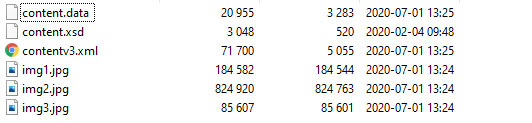
Questions? Ask us anything.
At Editable Learning Package federation, we help hundreds of people each month with their ELP questions. Many aren’t sales prospects; they just have questions. We’re happy to help. You can ask us anything ‒ really.
